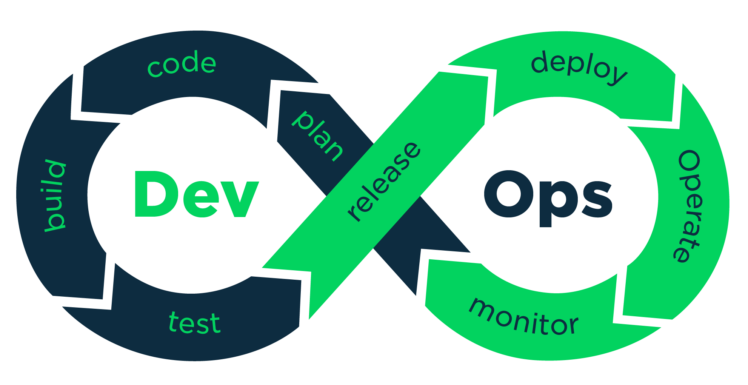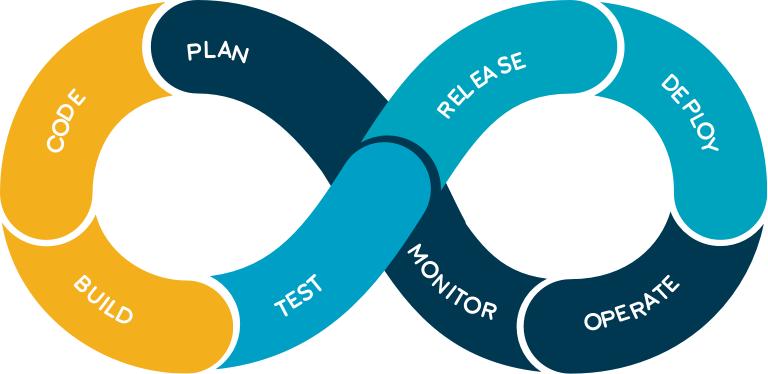DevOps Training in Hyderabad
DEVOPS ACCELERATED LEARNING PROGRAM
ENTERPRISE TRANSFORMATION TRAINING
UNDERSTANDING THE DEVOPS TRANSFORMATION
DevOps targets application delivery, new feature development, bug fixing, testing, and maintenance of new releases
DevOps provides stable operating environments similar to an actual deployment environment and hence, results in less errors or unknown scenarios.
DevOps supports an effective application release management process by providing better control over the distributed development efforts, and by regulating development and deployment environments.
DevOps provides continuous delivery of applications and hence provides faster solutions to problems.
DevOps provides faster development and delivery cycles, which help us to increase our response to customer feedback in a timely manner and enhance customer experience and loyalty.
DevOps improves efficiency, security, reliability, predictability of outcome, and faster development and deployment cycles.
Best Devops Training in hyderabad
What is DEVOPS?
Key Benefits
- Business View
- Common Culture
- Skills to Succeed
- Continuous Education
Four Keys to Enterprise DEVOPS
- Continuous Assessment
- Continuous Delivery and Deployment
- Continuous Integration and Testing
- Continuous Operations
DEVOPS offerings
- Workshops
- Implementation Services
- Management Services
- Operating Model
Audience
- Senior IT management, IT development staff, IT operations staff, IT process owners, business managers, business process owners.
- Individuals who require an understanding of DevOps and how it can contribute to the success of IT within an organization.
- IT professionals who are working in an organization that has adopted DevOps and need to be informed about DevOps so that they can operate effectively within the organization.
Prerequisites
There are no specific prerequisites for this training, but knowledge and experience of how an IT organization works would be helpful.
Course objectives
On successful completion of this course, candidates can expect to gain knowledge of:
- Issues around organizational separation of IT development and IT operations, and how these can have a negative impact on both IT and the business.
- The benefits of a DevOps approach to both IT and the business.
- How DevOps builds on existing concepts and approaches such as ITIL, Agile, and Kanban.
- The role of continuous integration, continuous delivery, and continuous deployment in DevOps.
- Organizational issues relating to DevOps and understanding of options for DevOps organizational design.
- The role that tools play in DevOps.
- Possible approaches to get started on a DevOps journey.
Detailed course outline
- What problem are we trying to solve?
- Overview of traditional change and release management
- Overview of DevOps and related concepts
- DevOps as people, processes, products, and partners
- What benefits can DevOps deliver?
- Potential issues with DevOps
- Why just Dev and Ops?
- Bi-modal, tri-modal, multi-modal IT
- How to get started on a DevOps journey
Recommended next courses
- Understanding the DevOps Transformation
- GIT & GITHUB – Version Control System
- Jenkins – Continuous Integration
- Chef Essentials – Configuration Management Boot Camp
- Nagios – Continuous Monitoring
GIT & GITHUB – VERSION control system
Git is a version control system (VCS) for tracking changes in computer files and coordinating work on those files among multiple people. It is primarily used for software development, but it can be used to keep track of changes in any files. This course enables you to learn and solve versioning problems with your files and codes.
All these concepts are presented in an easy to understand manner, using demos and assignments to clarify the concepts and present the actual method of implementation.
Audience
- Senior IT management, IT development staff, IT operations staff, IT process owners, business managers, business process owners.
- Individuals who require an understanding of DevOps and how it can contribute to the success of IT within an organization.
- IT professionals who are working in an organization that has adopted DevOps and need to be informed about DevOps so that they can operate effectively within the organization.
Prerequisites
There are no specific prerequisites for this training, but knowledge and experience of how an IT organization works would be helpful.
Course objectives
Git course offered will enable you to:
- Understand distributed version control system and its features
- Set-up Git in your system
- List the three-stage workflow in Git
- Create branches and track files
- Create a repository in Git and GitHub
- Describe merging, cloning, rebasing, among others
Detailed course outline
The following can be done after completing this course
- Install Git and configure it
- Create a new file and track it across the three stage workflow
- Revert to earlier commit, deleting/ignoring Git files
- Create an account in GitHub and move the files to remote repository
- Collaborate between local and remote repository
- Merge different branches of a file, handle conflicts
- Use the issue tracker in GitHub to collaborate among developers
- Stash file versions and revert back to them
- Rebase the files in the repository
- Clone the repository and collaborate the files across developers
Recommended next courses
- Understanding the DevOps Transformation
- Jenkins – Continuous Integration
- Chef Essentials – Configuration Management Boot Camp
- Nagios – Continuous Monitoring
JENKINS – Continuous integration
Audience
- Senior IT management, IT development staff, IT operations staff, IT process owners, business managers, business process owners.
- Individuals who require an understanding of DevOps and how it can contribute to the success of IT within an organization.
- IT professionals who are working in an organization that has adopted DevOps and need to be informed about DevOps so that they can operate effectively within the organization.
Prerequisites
There are no specific prerequisites for this training, but knowledge and experience of how an IT organization works would be helpful.
Course objectives
Git course offered will enable you to:
- Understand Continuous Integration and Continuous Deployment
- Set-up Jenkins in your system
- Configuring Jobs
- Create builds and triggering Automated Testing
- Notifications and Reporting
- Creating Distributed Builds and Automating Deployment
- Metrics and Trends, Security and Backup
Detailed course outline
The following can be done after completing this course within the area of Jenkins
- Installation of Jenkins and Git Setup
- Jenkins Configuration and Management
- Setup Builds, Unit Testing and Automated Testing
- Notifications, Reporting and Code Analysis
- Distributed Builds, Automated Deployments
- Continuous Deployment
- Security and Backup
Recommended next courses
- Understanding the DevOps Transformation
- GIT & GITHUB – Version Control System
- Chef Essentials – Configuration Management Boot Camp
- Nagios – Continuous Monitoring
Chef – essentials for infrastructure automation
Chef client runs on all of the nodes (servers) of your network that are managed by your Chef server. As it runs, Chef Client queries Chef Server for the latest set of recipes (configuration instructions) that apply to the current node. Chef provides tremendous visibility about what’s running on your network. It includes a powerful utility known as Ohai that harvests a node’s configuration data and reports it back to the Chef server. The Chef server aggregates and indexes the information. Just knowing what’s on your network is a huge leap forward. You can search against all of that information. You can identify any anomalies and unexpected configurations. You can also add your own searchable attributes to Chef. There are countless ways to benefit from Chef’s integrated, holistic view of your infrastructure.
Audience
- Senior IT management, IT development staff, IT operations staff, IT process owners, business managers, business process owners.
- Individuals who require an understanding of DevOps and how it can contribute to the success of IT within an organization.
- IT professionals who are working in an organization that has adopted DevOps and need to be informed about DevOps so that they can operate effectively within the organization.
Prerequisites
There are no specific prerequisites for this training, but knowledge and experience of how an IT organization works would be helpful.
Course objectives
Automation basically helps a business in the following ways:
- It helps to reduce the complexities of processes and sequential steps
- It helps to reduce the possibilities of human error in repeatable tasks
- It helps to consistently and predictably improve the performance of a system
- It helps customers to focus on business rather than how to manage complexities of their system; hence, it increases the productivity and “scope of innovation in a business
- It improves robustness, agility of application deployment in different environments, and reduces the time to market an application
As a continuous hands-on lab intensive course, students will build a fully functional infrastructure using Chef. This course demonstrates the complete Chef Configuration management system, and how it can be used for your own environments. By the end of this course you will have a solid understanding and hands -on experience with Chef, and the knowledge of how to integrate into your own operations’ workflow.
Detailed course outline
The following can be done after completing this course within the area of Jenkins
- Chef Automation Overview
- Setting up your development environment
- Ruby Crash Course
- A Basic Cookbook
- Different Types of Cookbooks
- Nodes
- Roles
- Databags
- Environments
- Handlers
- Testing
- Putting it all together
Recommended next courses
- Understanding the DevOps Transformation
- GIT & GITHUB – Version Control System
- Jenkins – Continuous Integration
- Nagios – Continuous Monitoring
NAGIOS – produciotion monitoring tool
Nagios is a powerful monitoring system that enables organizations to identify and resolve IT infrastructure problems before they affect critical business processes. Nagios monitors your entire IT infrastructure to ensure systems, applications, services, and business processes are functioning properly. In the event of a failure, Nagios can alert technical staff of the problem, allowing them to begin remediation processes before outages affect business processes, end-users, or customers.
Audience
- Senior IT management, IT development staff, IT operations staff, IT process owners, business managers, business process owners.
- Individuals who require an understanding of DevOps and how it can contribute to the success of IT within an organization.
- IT professionals who are working in an organization that has adopted DevOps and need to be informed about DevOps so that they can operate effectively within the organization.
Prerequisites
There are no specific prerequisites for this training, but knowledge and experience of how an IT organization works would be helpful.
Course objectives
- Capabilities to monitor applications, services, operating systems, network protocols, system metrics and infrastructure components with a single tool.
- Alert acknowledgments provide communication on known issues and problem response
- Event handlers allow automatic restart of failed applications and services
- Availability reports ensure SLAs are being met
- Historical reports provide record of alerts, notifications, outages, and alert response
- Third-party add-ons extend reporting capabilities
- Centralized view of entire monitored IT infrastructure
- Detailed status information available through web interface
- Fast detection of infrastructure outages
- Alerts can be delivered to technical staff via email or SMS
- Escalation capabilities ensure alert notifications reach the right people
Detailed course outline
The following can be done after completing this course within the area of DEVOPS:
- Installation
- Configuration & Start Up
- Basics
- Service Checks and How they are performed?
- Plug-ins for Network Services
- Testing Local Resources
- Manipulating Plug-in Output
- Executing Plug-ins via SSH
- Collecting Information Relevant for Monitoring
- Notification System
- Passive Tests with the External Command File
- The Web Interface
- Graphics Display of Performance data
- Monitoring Windows Servers
- Monitoring Room Temperature and Humidity
Recommended next courses
- Understanding the DevOps Transformation
- GIT & GITHUB – Version Control System
- Jenkins – Continuous Integration
- Chef Essentials – Configuration Management Boot Camp
DevOps Training institute in Hyderabad
DevOps Online Training Institutes in Ameerpet
DevOps online training in hyderabad
DevOps Course Training in Hyderabad Ameerpet
Best DevOps Training institute Hyderabad
DevOps course institutes in hyderabad
DevOps jobs in Hyderabad
DevOps Live Projects in Hyderabad